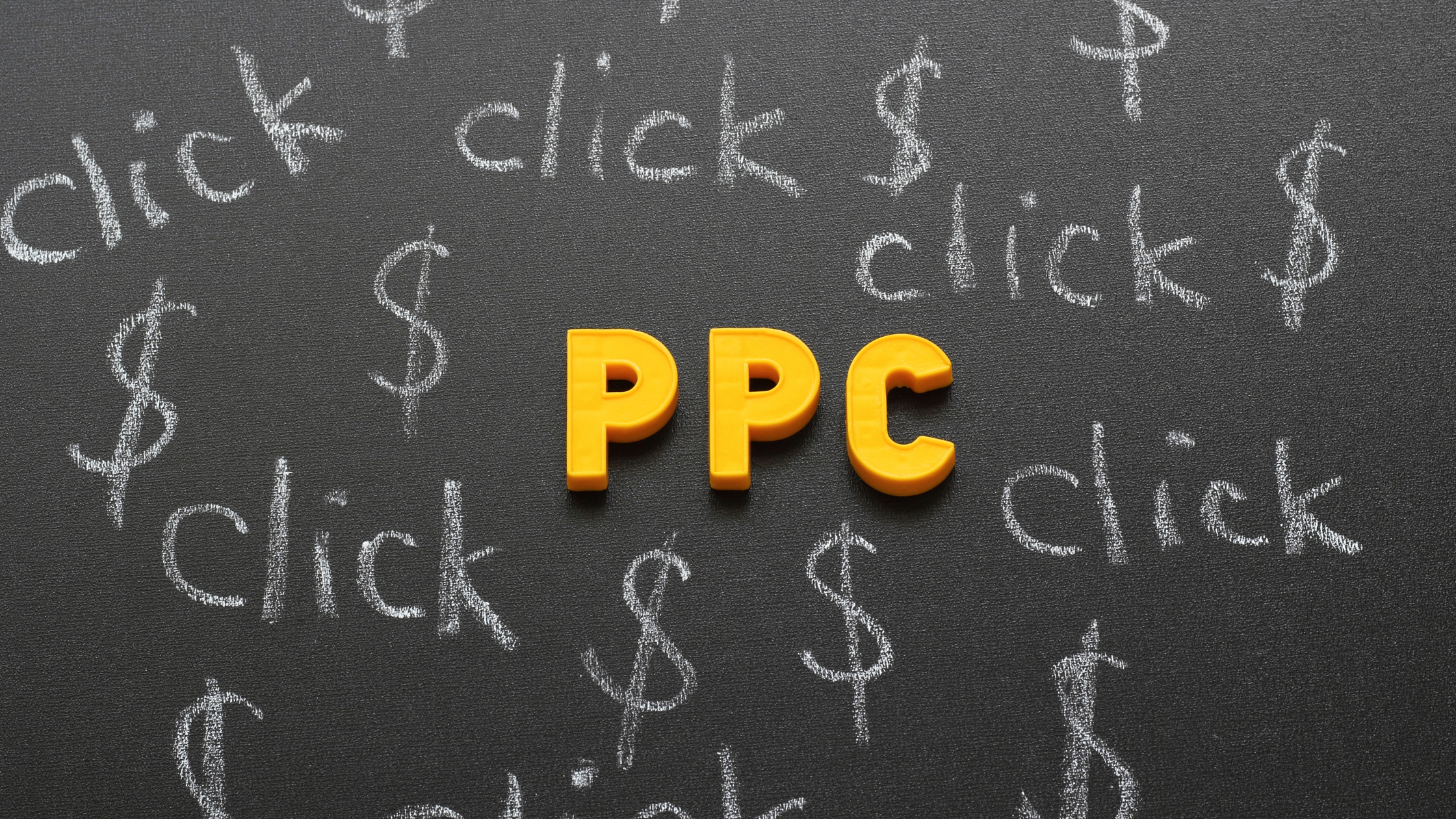Introduction
If you want to improve your website’s search engine optimization (SEO), then you should start using internal linking. Internal linking is the process of linking to other pages on your website from within your site’s content. This can be done by adding links to your text, using keywords as anchor text, or linking to relevant pages.
Internal linking has many benefits, including increased SEO, improved website navigation, and boosted pageviews. When done correctly, it can also help your website rank higher in search engine results pages (SERP).
To get started with internal linking, you’ll need to plan your links and choose the right anchor text. You should also link to relevant pages and add internal links to your content regularly. Finally, keep the number of internal links reasonable and update them regularly for the best results.
What is Internal Linking and How Does it Work.
Definition of Internal Linking
Internal linking is the process of linking one page on a website to another page on the same website. This is in contrast to external linking, which is the process of linking a website to another website. Internal links are important for two main reasons: they help improve the SEO of a website, and they help improve the usability of a website.
How Internal Linking Works
Internal linking works by passing link equity from one page to another. Link equity is a measure of the quality and quantity of links pointing to a given page. When a page links to another page, it passes some of its link equity to that page. This helps to improve the SEO of both pages by increasing their link popularity. It also helps improve usability by making it easier for users to navigate between pages on the site.
There are two main types of internal links: those that pass link equity and those that don’t. Links that pass link equity are known as dofollow links, while those that don’t are known as nofollow links. Dofollow links are typically used when linking to pages that you want to rank higher in search engine results pages (SERPs), while nofollow links are typically used when linking to pages that you don’t want to rank higher in SERPs.
The Benefits of Internal Linking.
Increased SEO
When you add internal links to your website, you are essentially giving search engines more opportunities to find and index your content. The more links there are to a particular page, the higher that page will rank in the search results. In addition, by linking to other pages on your site, you are helping to improve the overall link popularity of your website.
Improved Website Navigation
Internal links can also be used to help improve the navigation of your website. By linking to other pages on your site, you can help visitors find the information they are looking for more easily. This is especially helpful if you have a large website with lots of content.
Boosted Pageviews
Internal linking can also lead to increased pageviews for your website. When a visitor clicks on an internal link, they will be taken to another page on your site. This gives them another opportunity to view your content and increases the chance that they will come back to your site again in the future.
How to Implement Internal Linking on Your Website.
Plan Your Internal Links
Before you start adding internal links to your website, it’s important to plan where they will go. This will help you ensure that your links are relevant and helpful to your visitors. To do this, you can create a map of your website’s pages and decide which pages you want to link together.
Use Keywords in Your Anchor Text
When you’re adding internal links to your website, be sure to use keywords in your anchor text. This will help improve your website’s SEO by making it easier for search engines to find and index your pages. However, don’t overdo it with the keywords – too many could result in penalties from search engines.
Link to Relevant Pages
When linking to other pages on your website, make sure they are relevant to the page you’re linking from. For example, if you have a page about dog breeds, a link to a page about dog food would be relevant. However, a link to a page about cat food would not be as relevant and could even confuse your visitors.
Add Internal Links to Your Content
Internal links should be added naturally throughout the content on your website. For example, if you’re writing an article about choosing the best dog breed for families, you could include a link to a page about different types of families. Or, if you’re writing a product review, you could link to the product’s page on your website. Adding internal links is simple – just look for opportunities to add them as you’re writing or editing your content.
Best Practices for Internal Linking.
Keep the Number of Internal Links Reasonable
It’s important to strike a balance with the number of internal links you use on your website. If you have too few, it won’t be effective in boosting your SEO. But if you have too many, it can actually hurt your SEO because it will look like spam. A good rule of thumb is to keep the number of internal links to a maximum of 100 per page.
Don’t Overuse Keywords in Your Anchor Text
When you’re choosing the anchor text for your internal links, resist the temptation to stuff keywords. Not only will this look unnatural, but it will also trigger Google’s spam filters. Instead, focus on using descriptive and relevant text that will give users a clue as to where the link will take them.
Update Your Internal Links Regularly
Just like any other part of your website, your internal links need to be regularly updated and maintained. This means removing broken links, adding new links as you create new content, and changing anchor text as needed. By keeping your links up-to-date, you’ll ensure that they’re always helping—not hurting—your SEO efforts.
Conclusion
Internal linking is a powerful tool that can help boost your website’s SEO. By linking to relevant pages on your site, you can help improve your website’s navigation and pageviews. When adding internal links to your content, be sure to use keywords in your anchor text and keep the number of links reasonable. Updating your internal links regularly will also help ensure that your website is providing the best possible experience for users.